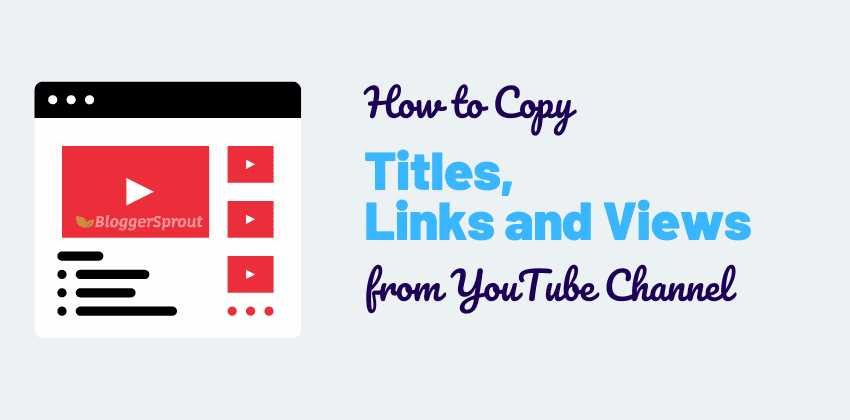If you have ever wished to download get all the links and titles of your favorite YouTuber, then this code will definitely help you.
If you are a student who wants to get all the videos from your teacher’s youtube channel, or you just want to grab all the video songs from a channel, or Whatever your reason may be.
Using this code you can easily get all the links with titles of all the videos from a youtube channel and the best thing is that you don’t need a know programming or you don’t need to install any software.
To copy all the titles and URLs from the youtube channel, you just need to open the channel and paste these few line of code and you will get all the titles with URLs and views to count.
How to Copy all the titles and URLs from a Channel
To copy all the titles and URLs from any youtube channel, you need to follow the below method exactly and it will output all the titles and urls.
- Open Google Chrome in your PC/Laptop. ( Not on Mobile )
- Start by navigating to the YouTube channel from which you want to copy the titles and URLs. Make sure you are on the main page of the channel.
- After opening the channel, click on the videos tab.
- Now click the F12 button on your keyboard or Access the browser’s developer tools by Right-click anywhere on the page and selecting “Inspect” or “Inspect Element” from the context menu. This will open the browser’s developer tools panel.
- Switch to the “Console” tab: In the developer tools panel, locate the “Console” tab and click on it.
- Now press the button Ctrl + L
- Now copy the code from Code-1 and paste it into the console.
- After a few seconds, Copy the Code-2 and paste it in the console.
- Now you will get all the titles, URLs, and views of the youtube channel in the console.
- Select all the data and copy it.
- Save it on a text file, excel, or anywhere of your choice.
Thats it.
This is how you can copy all the titles and URLs from a youtube channel, but if you want to download all the videos from a youtube channel or a playlist, then you can learn from the below post.
Download the Code
To copy all the titles, urls, and views from a youtube channel, you will need the codes, and the codes are divided into two parts.
1. Code-1
2. Code-2
These two codes will provide you with the result you want. To get the code, enter your name and email and it will unlock the codes for you.
[bravepop id=”20446″ align=”center”]
Code-1
var scroll = setInterval(function(){ window.scrollBy(0, 1000)}, 1000);Code-2
window.clearInterval(scroll); console.clear(); urls = $$('a'); urls.forEach(function(v,i,a){if (v.id=="video-title-link" && v.href){console.log('t'+new Date().toLocaleDateString()+'t'+v.title+'t'+v.href+'t'+'t'+v.__shady_native_innerHTML.match(/aria-label="(.+?)"/g)?.[0].match(/[d,]+ views/g)[0]+'t')}});